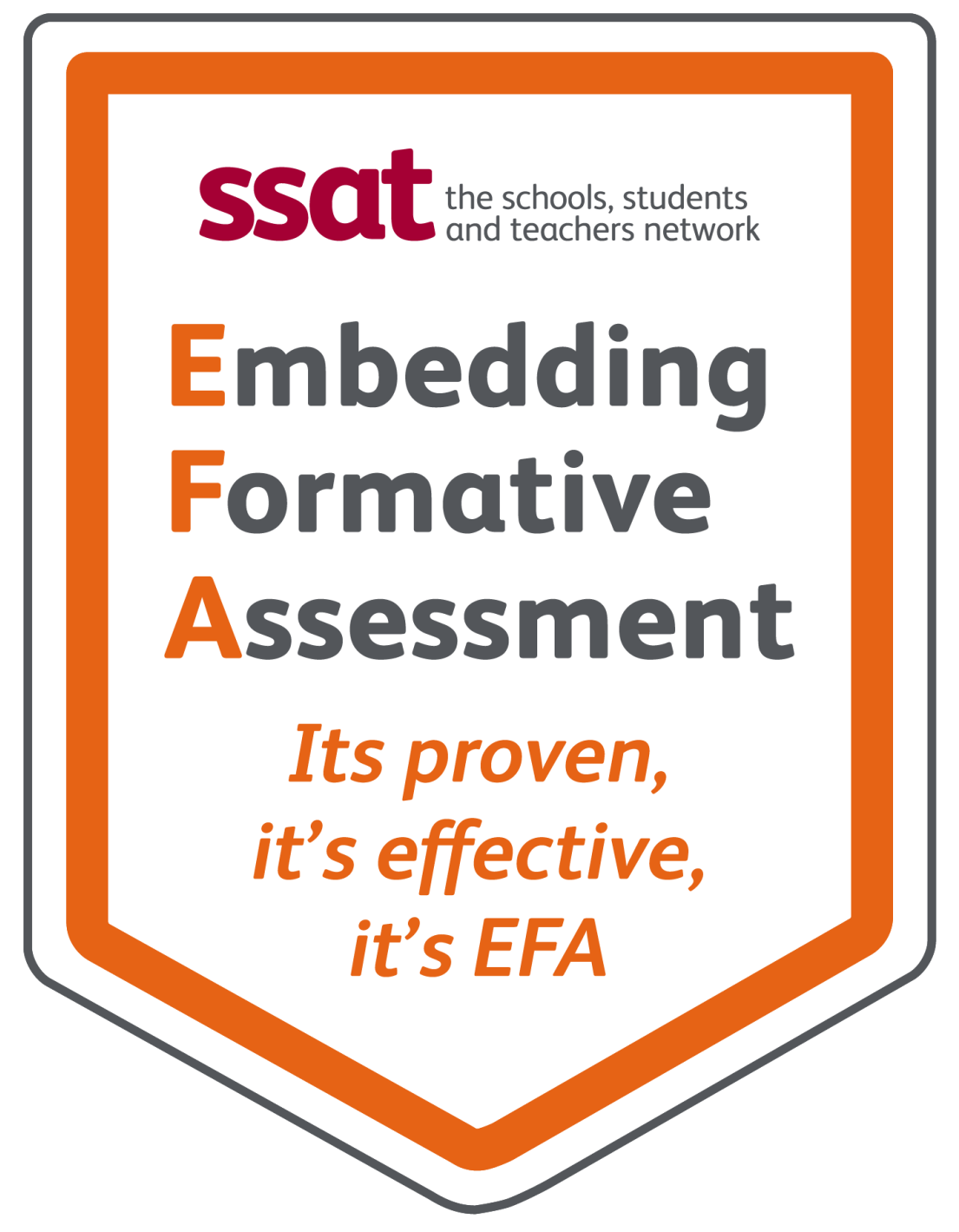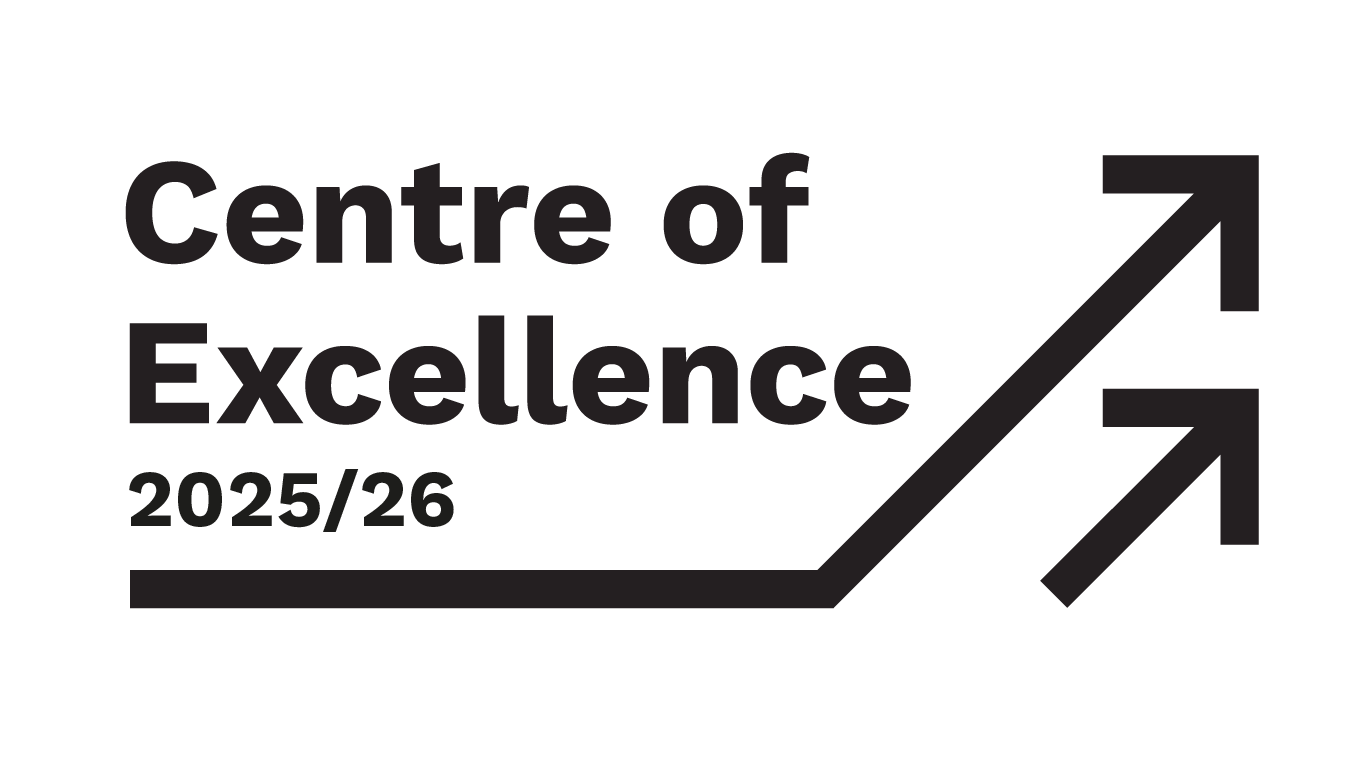Online Learning Platforms
Office 365 Education offers free online and downloadable access to the Microsoft 365 platform consisting of Word, Excel, PowerPoint, Outlook, Publisher and Onedrive:
How to Log in
Username - EXAMNUMBER@chadwellacademy.co.uk
Password - Please use the same password you currently use at school
SAM Learning
SAM Learning is an online learning tool for GCSE and KS3 subjects that started over 20 years ago with the mission to provide a launchpad for career and life for young people. SAM Learning is used in hundreds of English Secondary Schools for online review and assessment and is proven to improve attainment.
Pupils are expected to complete 4 hours of SAM in each 8-week module.
GCSE POD
GCSE Pod gives pupils access to a library of over 6,500 Pods: 3-5 minute revision videos designed to refresh knowledge in bite sized chunks. Each Pod is mapped to an examination board and therefore the information each contains: facts, quotes, keywords, dates and annotated diagrams, will always be relevant to your needs.
Pupils can download any Pods to any device, for example your mobile phone, and watch them at any time, in any place, with or without internet. In order to access this facility pupils will need to download the GCSEPod app from the App Store - Apple and Android are both supported.
Satchel
Student Guide to Show My Homework
At Chadwell Heath Academy all of your homework will appear on Show My Homework, although you should also write it down in your homework planner as well. Your teacher will upload the homework instructions and will also record whether your work is submitted on time.
How Show My Homework can help you:
- Keeps your homework organised
- Sends you reminders when homework is due
- Helps show you how much homework you have
- Keeps you up to date when you are away or absent from school
- Lets you message your teacher for help if you are unsure about the work
Guidance for students:
Leave a message for your teacher:
https://help.teamsatchel.com/en/articles/2911863-leaving-comments-for-your-teachers
Submitting work online:
https://help.teamsatchel.com/en/articles/2912000-submitting-my-work-online
Troubleshooting
If you can't access your Show My Homework account because you have forgotten your password, simply click on 'forgot my password' on the log-in screen and SMHWK will email you a password reset.
If you have forgotten your username/email address, or can no longer access your registered email account, then you will need a new PIN.
If your parent has a registered account they should be able to assist you. Ask your parent to open the Satchel One app and from the Menu go to Settings > Student management. They will be able to see the student PIN which can be used to reset your details. The PIN is also visible on the website, right on the dashboard.
If you are still experiencing problems, you need to contact Mr Taylor (Head of Drama)
Get the App:
Download the Show My Homework App on your mobile phone and other devices: